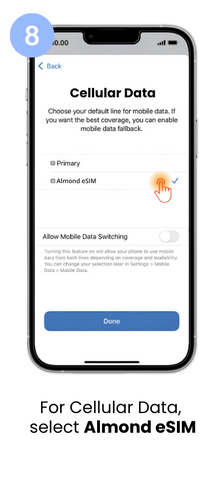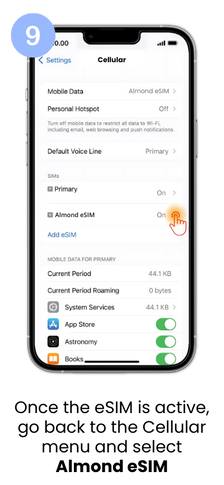top of page
Regional Package
Including:
Singapura, Malaysia, Indonesia, Vietnam, Thailand, Hong Kong, Macau
How to Order
1
Check Device Compatibility
2
Place
Your Order
Select your desire package and destinations.
3
GetYour
QR Code
Once invoice is paid, you will receive an email containing your QR code.
4
Your eSIM
is Ready to Use
After scanning the QR code, the data plan will be start.
QR code is only valid once.
How to Activate
Check EID Tutorial
.webp)
Step 1: Select Keypad
.webp)
Step 2: Dial *#06#
%20(1).webp)
Step 3: iOS View
%20(1).webp)
Step 4: Android View
Note:
If the EID number appears when checking the phone,
then the phone is compatible with eSIM.
bottom of page


.webp)